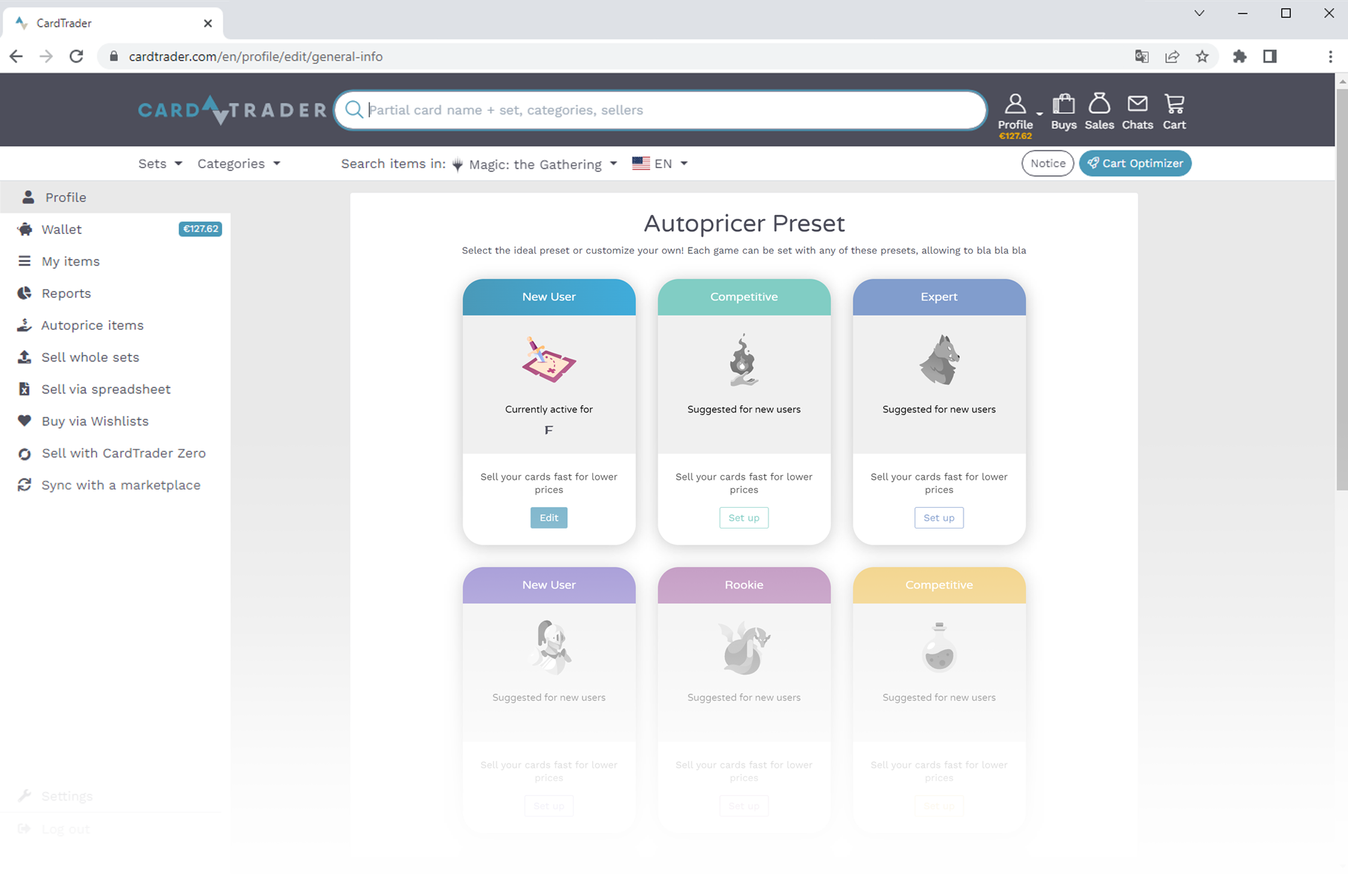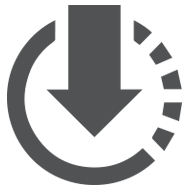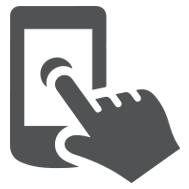Fragment Option (cooming soon)
If you own multiple copies of the same card you can fragment your listings by using our fragment option.
This means splitting your items on different price thresholds in order to have groups of items with different increasing prices.
You can select two parameters:
• The fragment Threshold
Items will be split every x copies.
This means that if you own 20 copies of the same card and you choose 4, they will be split into 5 groups of 4 copies each.
• The fragment Price Percentage
This percentage will affect how the price of thresholds will be modified on a percentage basis.
Let’s use a 10 EUR card as an example you own in multiple copies and you decide to fragment in groups of 4. If you choose 10% the first 4 cards will be priced at 10 EUR, the next 4 will be priced at 11,00 EUR, the next 4 at 12,00 EUR and so on. ù
The percentage is always applied to the first copies and it doesn't count the previous threshold. It’s +10% on 10 EUR for each step.