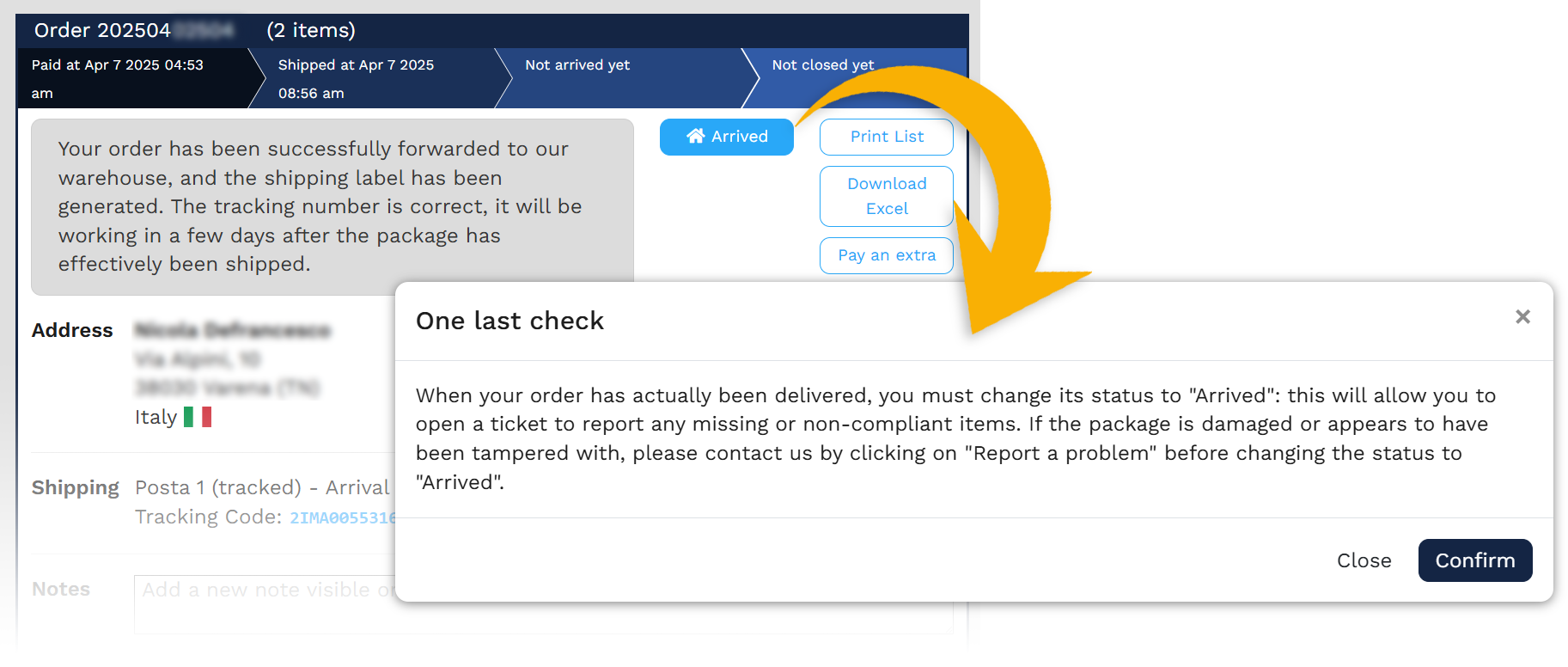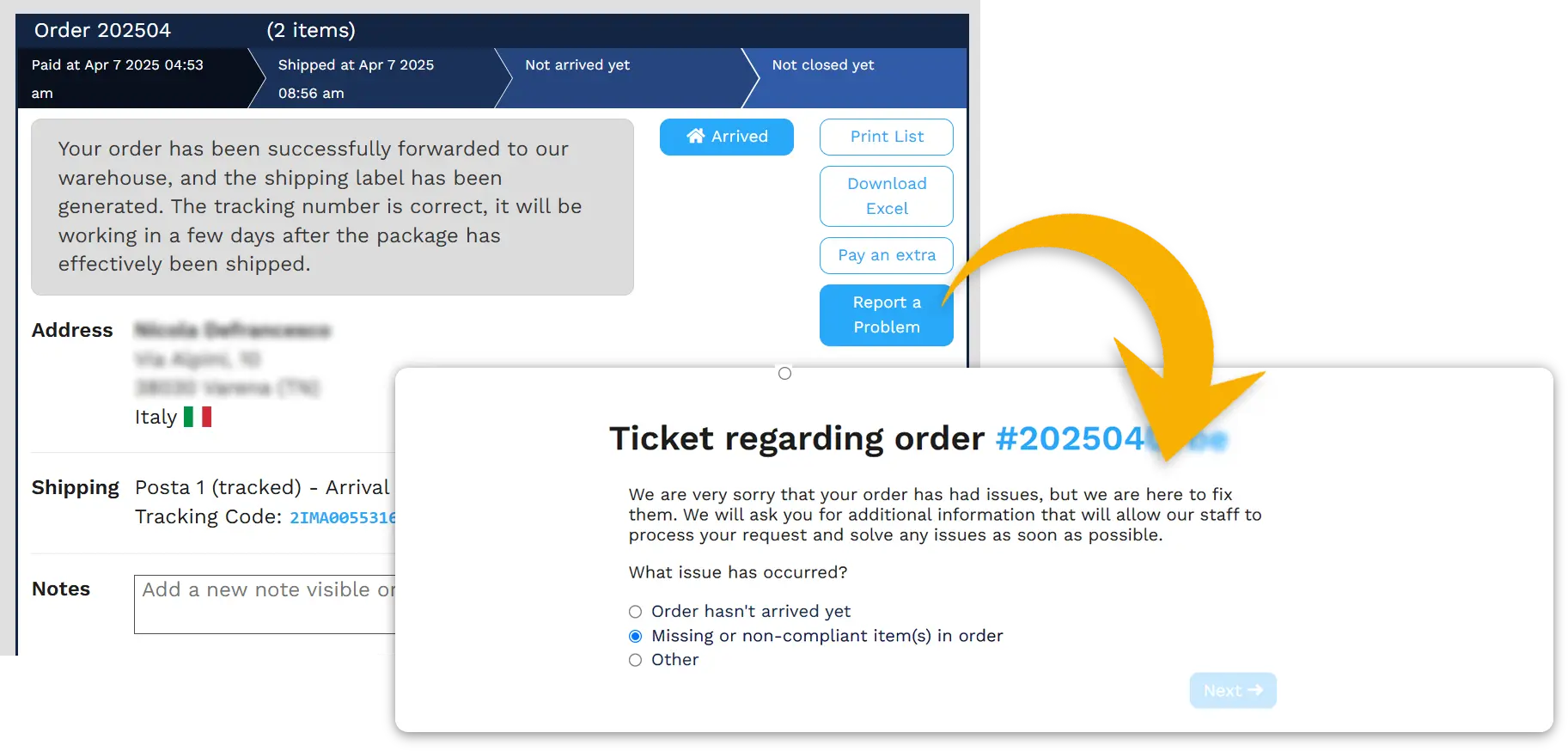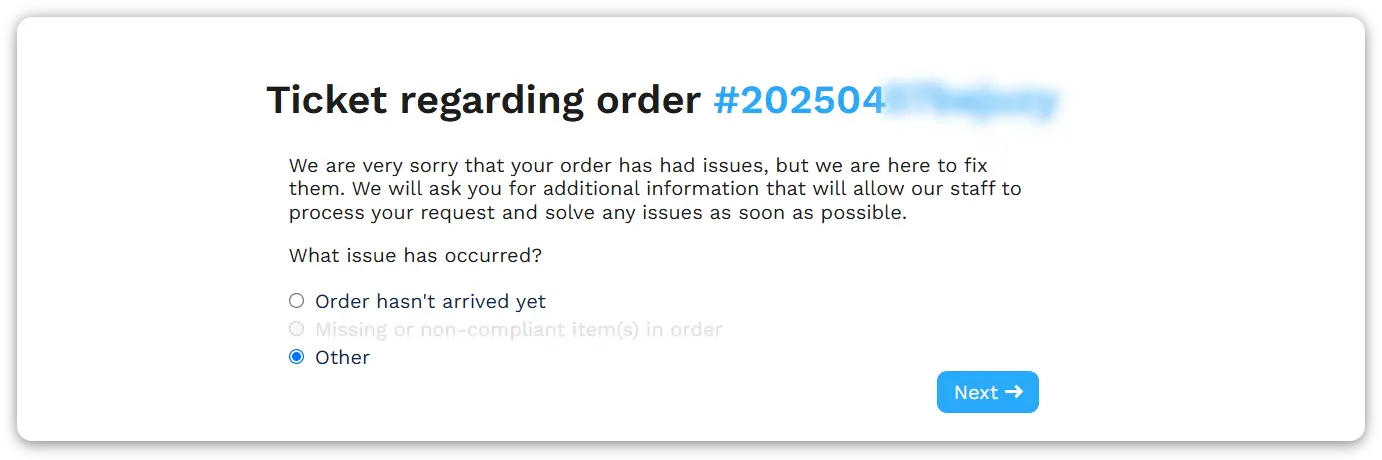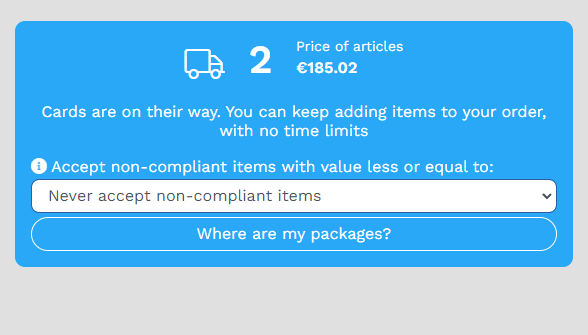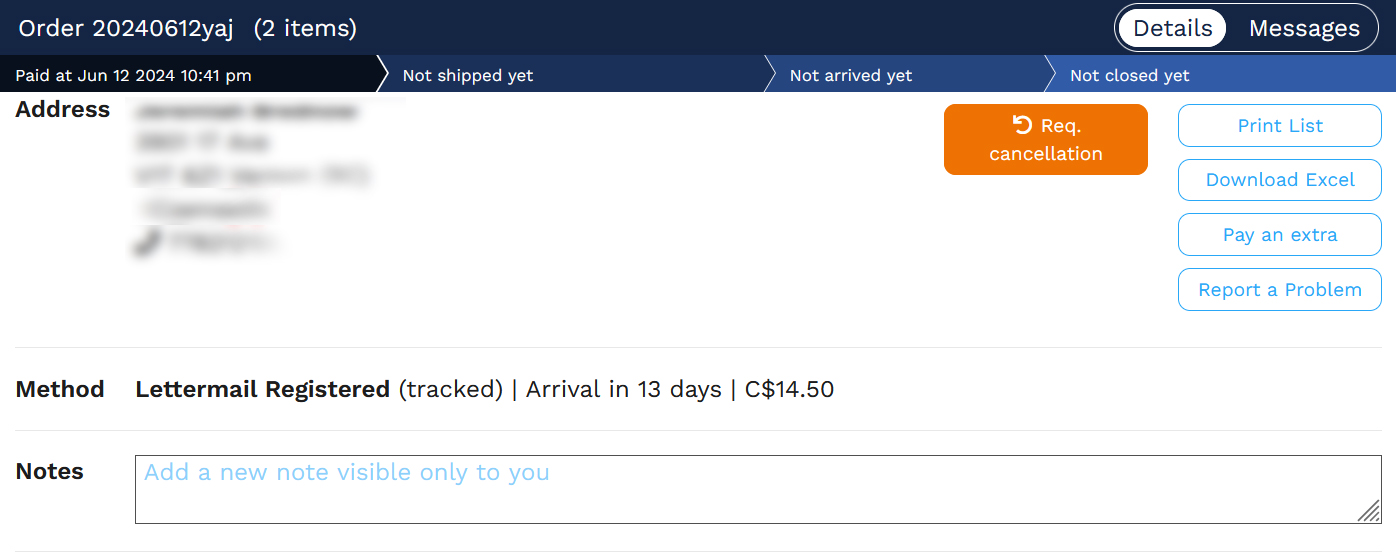Secure payment method
Payments for orders are withheld and handled entirely by CardTrader.
This way we ensure our buyers can purchase from any seller, no matter how experienced, without running any risks.
Sellers receive payments only after the buyers confirm that they have received their orders, therefore CardTrader totally protects buyers in the event of lost, incomplete or non-compliant orders.This system also offers the maximum protection to buyers, because they won’t be subject to disputes and cashbacks: CardTrader will handle these situations.Our system allows users to purchase and sell in total security.
All tracked orders follow these steps. Sellers with less than 10 confirmed orders may only offer tracked shipping methods.
CardTrader strongly recommends using tracked shipping methods. We allow the use of untracked shipping methods if the total value of the items being shipped is below €25.00, in order to allow users to buy cheap items without the shipping cost weighing excessively on the total cost of the order.
On the other hand, our secure payment method system will not be in place for untracked orders, the buyer takes full responsibility for the shipment, and the seller will receive the payment immediately.
We strongly recommend that untracked shipping methods are only selected when purchasing from experienced sellers with a high feedback score.
Our constantly vigilant staff will take any and all necessary measures against any suspicious activity by users on the CardTrader platform in order to prevent any form of fraud, abuse, illegal or illicit activity.
Payments on CardTrader may be summarized as follows:
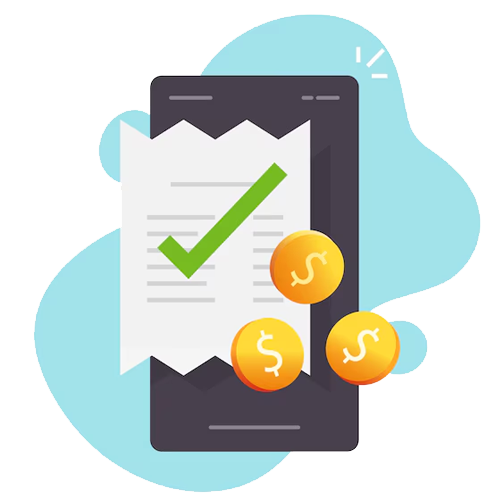
the buyer pays for the order
⬇

the payment is withheld by CardTrader
⬇
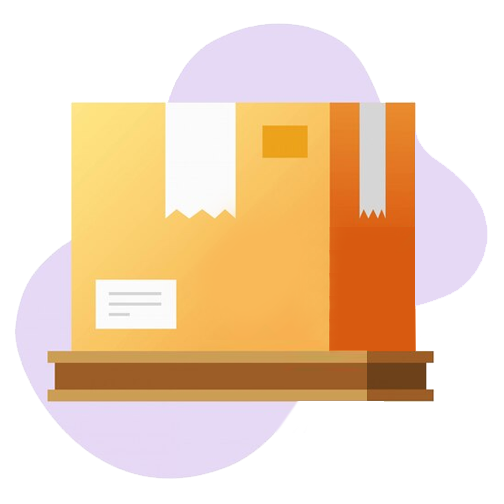
the seller ships the order
⬇

the buyer confirms they received the order
⬇
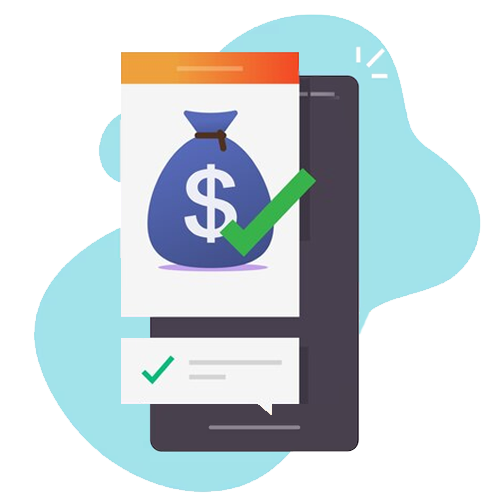
the payment is credited to the seller